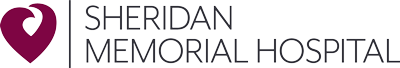What is MySheridanHealth?

HealtheLife
MySheridanHealth is a secure online patient portal giving you convenient, 24-hour access to your personal health information and connecting you to your healthcare provider. This portal is open to patients of Sheridan Memorial Hospital (SMH) and affiliated clinics. You will be asked to provide a secure username and password to set up an account to access your medical records. Use this account to sign in whenever you see the Cerner Health logo, and it may be accessed through the HealtheLife App on your phone.
How do I find my medical record number (MRN)?
Your MRN can be found in any one of the following ways:
- On a current billing statement
- On your discharge documents or clinic patient summary
- Or by calling Medical Records at 307-672-1070
What do I do if I forget my username or password?
There is a “Forgot Username/Password” link on the MySheridanHealth login screen. Just click there and follow the prompts.
How do I access and update my notification options?
Complete the steps below to access and update notification options.
Desktop
- Login to MySheridanHealth.
- If you have access to another person’s account, select the appropriate person from the Change Person list at bottom left.
- Click the three dots next to the name you selected, then select notifications from the pp up menu and choose your preferences.
- Once you have selected how you want to be notified, click Save and your notification preferences will be updated.
Mobile
-
- Login into MySheridanHealth via the HealtheLife app on your mobile device.
- Click the Settings icon (cog graphic) at the top right of the page. Then select Notifications.
- Once you have selected how you want to be notified, click Save and your notification preferences will be updated.
For a detailed explanation of how to receive Mobile Push Notifications, click HERE.
What should I do if I don’t understand my results?
Contact your healthcare provider for any questions concerning your medical information.
Can my spouse and I share the same MySheridanHealth account?
Due to the sensitive nature of medical information, each adult must establish their own account. However, authorized representatives may be given proxy access.
Can I view my child’s or a family member’s medical records through the portal?
Yes. Proxy access allows a patient’s parent, guardian or designee to access the patient’s health information. The person requesting access must have portal access of their own. To request proxy access, please call 307-672-1000.
When can I see my lab test results?
Lab test results will be posted as soon as the laboratory has completed testing. Result time depends on the time it takes to run the test and testing volume. Due to Federal Regulations, these results may be posted to your portal before you are notified by your provider. If you have questions, please call your provider or clinic.
If the information in my account is not correct, what should I do?
Please get in touch with medical records at 307.672.1070
Can I use Sheridan Memorial Hospital’s MySheridanHealth to communicate an emergency?
No. Do not use the SMH MySheridanHealth HEALTHELIFE APP in an emergency. If you are experiencing a medical emergency, call 9-1-1 and do not use online messaging.
What if I have requested / need an email invitation to register but do not receive the invitation?
Please check the spam or junk mail folders in your email account. If you still cannot find the invitation, call 307.672.1000 to verify your email address and have the invitation resent to you.
Who do I contact for technical help with Sheridan Memorial Hospital’s MySheridanHealth – HealtheLife App?
A Technical Support line is available 24/7 at 1-877-621-8014.
Will I be notified when new information is available on the portal?
Yes. You will receive an email alert when new information, results or reports are available as long as you have notifications enabled on the portal website. The email alerts you to the message in the patient portal, but it does not include the content of the message.
Is MySheridanHealth – HealtheLife App secure?
SMH takes great care to protect your health information. MySheridanHealth HealtheLife App is completely confidential and meets all federal HIPAA guidelines designed to protect your personal health information. To help protect your personal health information, do not share your username and password with anyone and be sure to log out after each visit.
If you don’t own or control the computer you’re using, turn on “private browsing” to protect your personal health information.
Is there a fee to use the SMH patient Portal?
No. MySheridanHealth is a FREE service offered to our patients.